Docs > Platform-features > Sub-account
Sub-account
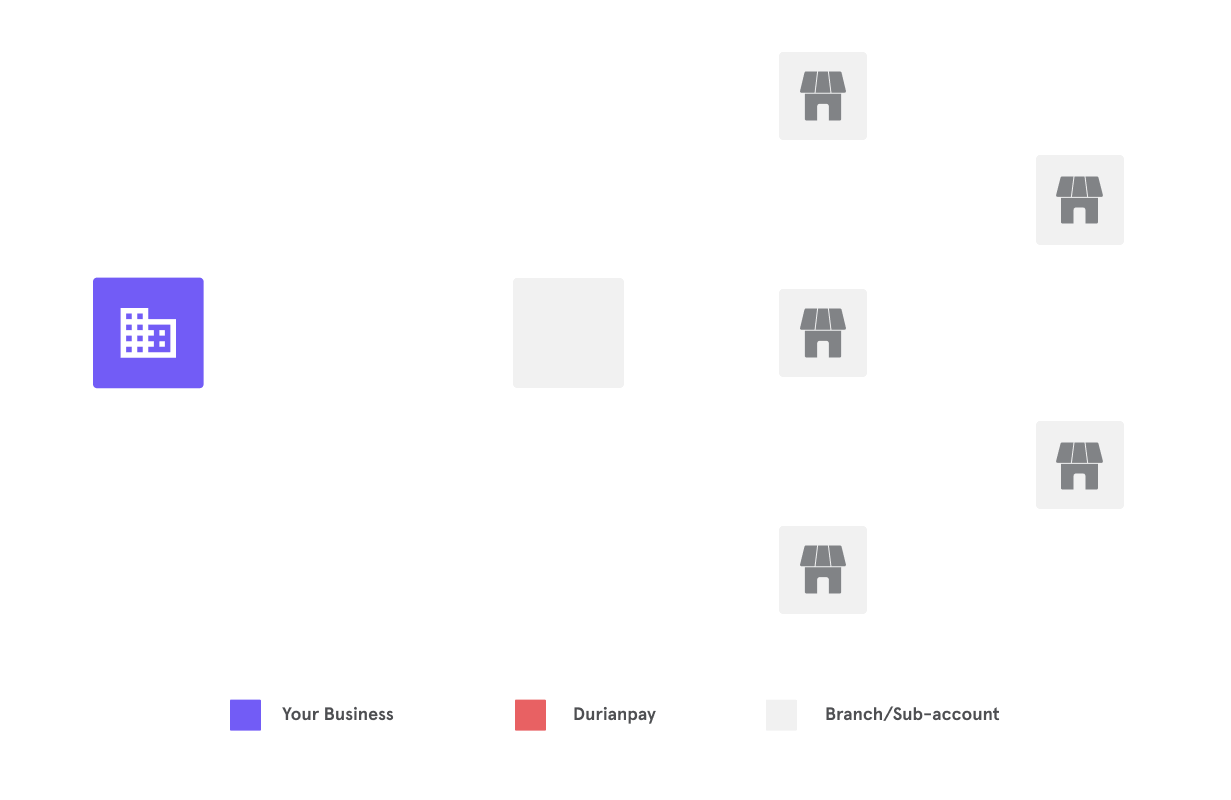
How Sub-Account Feature Can Help Your Business
Durianpay enables you to create sub-accounts once you are approved to use this feature. Please contact our sales team to enable this.
Sub-account feature allows merchants to:
- Register your business unit/partner(s) as a sub-account and create orders on their behalf on Durianpay’s system
- Simplify payment infrastructure by managing the route of funds to partners (e.g. reseller, business branches, etc) in your business ecosystem
- Receive automatically segregated fund settlements for a more convenient audit
- Conveniently review transactions by monitoring from an integrated dashboard
Once you are registered as a master account, you can still continue to operate as a normal merchant, i.e. create orders, accept payments, create disbursements, etc.
Use Case
Durianpay’s sub-account feature is applicable for various use cases:
| Use Case | Description |
|---|---|
| Merchant aggregator | Acquire profits from the marked-up transaction fee |
| SaaS provider | Collect platform fee and distribute payment to your customers |
| Businesses with multiple branch (franchise, retailers) | Manage flow of funds and accept payments on behalf of your branch |
| Online marketplace, crowdsourcing platform | Acquire commission fee from the orders you facilitate for resellers, freelancers, etc |
If you are unsure about your use cases, feel free to request assistance from our team at sales@durianpay.id Reduce your payment complexity now!
Accounts
| Master Account | Your business Entity that will manage the flow and proportion of funds to be allocated to business units or partners |
| Sub-Account | Your business units/partners (e.g. reseller, business branches, etc) Entity that will be managed by the master account |
How Sub-Account Works
- Register your business unit/partner(s) as a sub-account and create orders on their behalf on Durianpay’s system
- Register Sub-Account
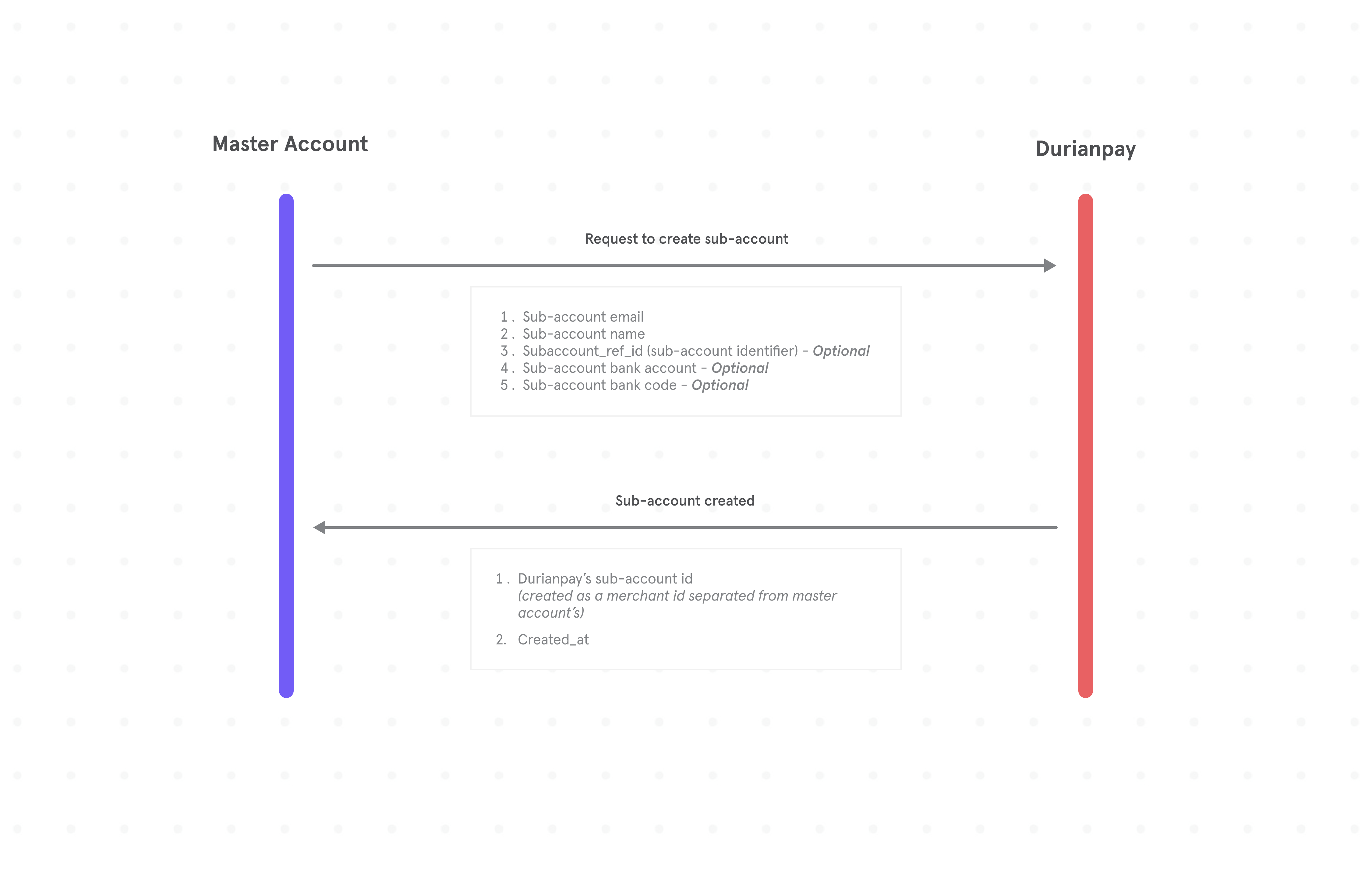 The first step to activating the Sub-Account Feature is to register the accounts that are linked to your business fund management. This will help Durianpay to keep track of sub-accounts transactions and balances in these registered sub-accounts. Merchant (which will be called a master account) can register sub-account(s) to Durianpay’s system via API.
The first step to activating the Sub-Account Feature is to register the accounts that are linked to your business fund management. This will help Durianpay to keep track of sub-accounts transactions and balances in these registered sub-accounts. Merchant (which will be called a master account) can register sub-account(s) to Durianpay’s system via API. - Create Order for Sub-Account
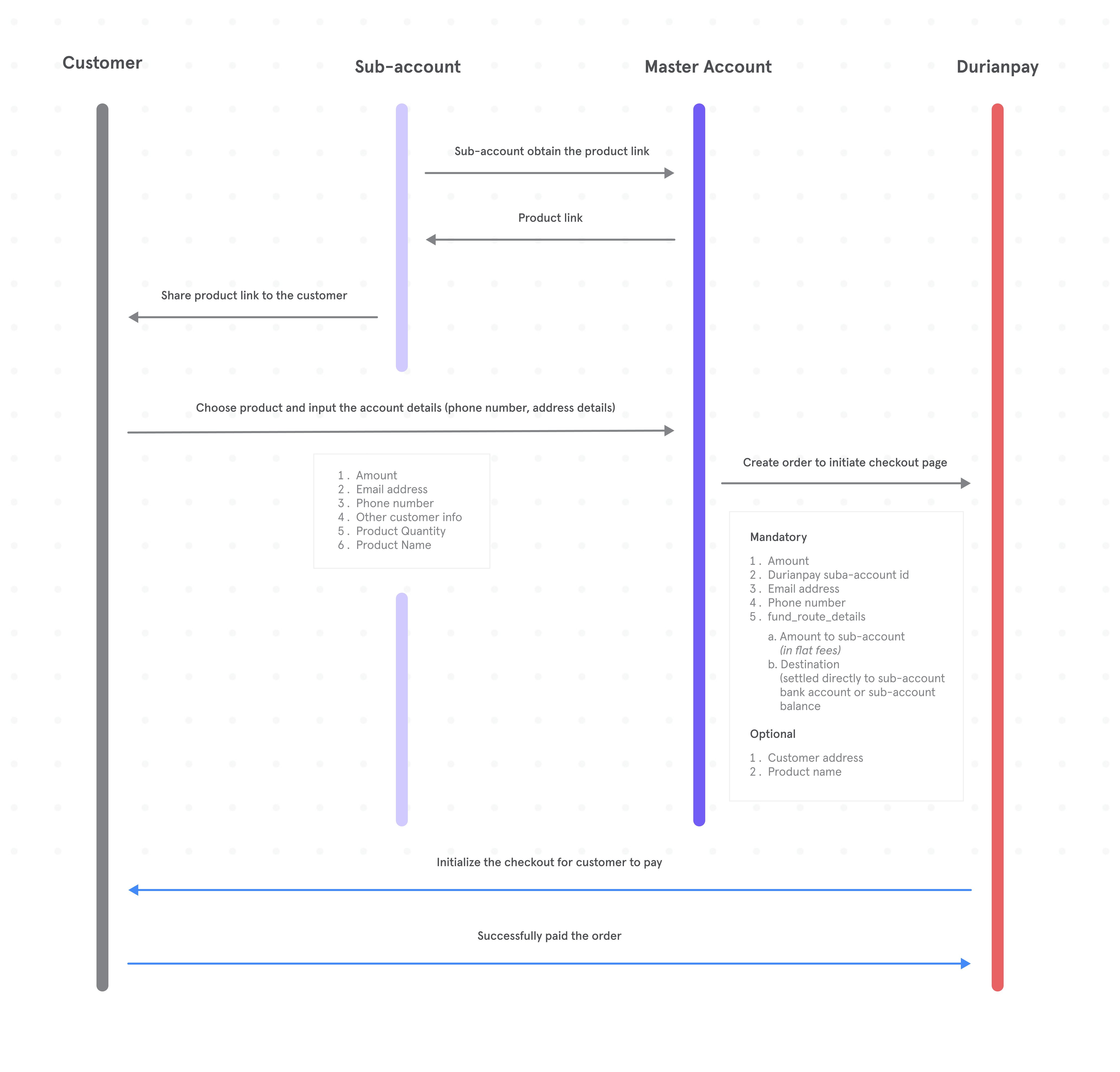
After registering the sub-accounts, then master accounts can create orders on behalf of the sub-account.
The orders that are created on behalf of the sub-account will be processed using the master account's credentials. A webhook will be sent to the master account once the order is paid by the customer to confirm successful payment.
The default merchant name which will appear as the merchant name on the bank/e-wallet page is the master account’s name.
Each sub-account will have a unique merchant_id that is different from the master account. Sub-account transactions will be using the master account’s credentials for transactions. For now, all of the settlements will be made to the master account bank account. Aside from that, the master account can modify sub-account data in Durianpay’s system should their details change over time (email, sub-account name, etc).
- Register Sub-Account
- Receive automatically segregated fund settlements to master account and sub-accounts balance for a more convenient auditBelow are some scenarios of how a master account can manage the flow of funds:
- Allocate part of the settlement money from the payment provider to the sub-account bank account or sub-account balance
- Send a settlement request to be sent to sub-accounts bank account, which will activate fund disbursement to that specified bank account number
- Conveniently review transactions by monitoring from an integrated dashboard
Without having to manually establish a separate monitoring platform, you would be able to oversee the movement of money moving into/from sub-account balance by downloading reports from Durianpay merchant’s dashboard. Only master account can access the reports for any fund flow scenarios.
- Transfer Balance API
Use transfer balance API to move part of the master account’s balance to sub-accounts balance and vice versa. Simplify payment infrastructure by managing the route of funds to partners (e.g. resellers, business branches, etc) in your business ecosystem
The master account can define when, how much, and to which sub-account(s) the fund will be allocated by passing the fund route details. Check the table below to explore relevant use cases to your business' fund transfer needs:
| Types | Use Cases |
|---|---|
| Master Account → Sub-Account | Top up sub-account balance, Send payouts |
| Sub-Account → Master Account | Charge administration fee, Charge subscription fee, Commission |
| Sub-Account → Sub-Account | Branch transfers, Accommodate resellers/drop shippers |