Docs > Accept > Va
Virtual Account
Accept payment through virtual account of major banks in Indonesia
Virtual Account (VA) is a temporary account within a traditional, physical bank account that is created and assigned to customers. Since it’s temporary, there is no balance stored in it and no bank information is exposed.
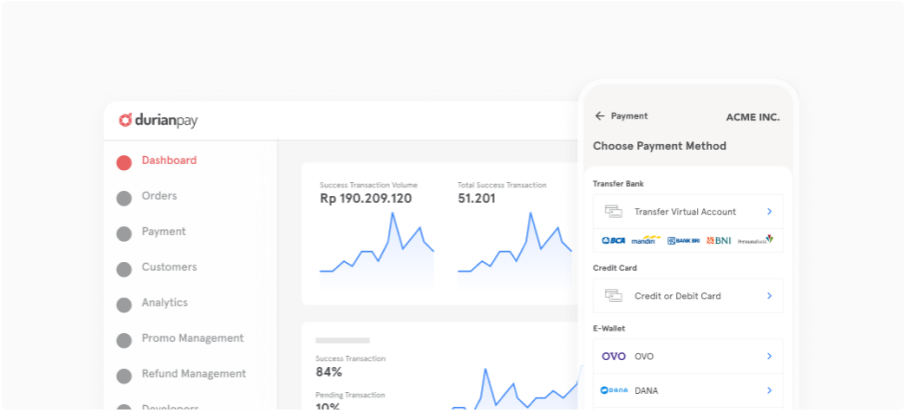
Why Your Business Should Activate Virtual Account
- Minimize manual checks by identifying types/sources of your business transactions automatically using unique VA number.
- Receive payments from various banks without opening new account for your business at particular banks.
- No need to confirm customer payments through manual receipts since successful payments will be automatically confirmed by the system.
Why Use Durianpay For Activating Virtual Account
- Hassle-free integration to start receiving payments from various banks in Indonesia.
- Support both aggregator and direct model to match your business checkout and settlement needs.
- Flexibility in configuration
Difference between Aggregator and Direct Model
There are 2 types of commercial models available for virtual account:
Aggregator Model
In this scenario, Virtual Accounts will be maintained, created, and collected on your behalf by Durianpay with the designated bank. This enables you to conveniently activate all bank channels and receive settlement through Durianpay dashboard.
Direct Model
As the name suggests, the model allows banks to directly settle the received amount of payments to the merchants instead. Depending on the bank, you may need to follow additional processes to apply to each - e.g. required to open a bank account directly in the relevant banks.
| Bank Name | Available Model |
|---|---|
| Bank Central Asia (BCA) | Direct |
| Bank Mandiri | Aggregator and Direct |
| Bank Negara Indonesia (BNI) | Aggregator and Direct |
| Bank Rakyat Indonesia (BRI) | Aggregator and Direct |
| Bank Permata | Aggregator and Direct |
| Bank CIMB Niaga | Direct |
| Bank Danamon | Direct |
| Bank Syariah Indonesia (BSI) | Direct |
Features and Use Cases
| VA type | Description |
|---|---|
| VA Number | |
| Static VA | Each customer will be assigned a fixed VA number that can be used multiple times as long as the VA is active — ideal for repeating payments |
| Dynamic VA | For each customer payment, a randomly generated VA number will be created. New VA number will be generated every time a customer transacts — ideal for one-time transactions |
| Payment Amount | |
| Open-amount | Allow customers to input any nominal |
| Close-amount | Can only be paid with the nominal set during the VA creation |
| Usage | |
| Single | Can only receive payment once and then expired |
| Multiple | Can receive payment multiple times, will be expired once it has passed the predetermined expiration date |
- Dynamic VA will always be close amount and available for single use.
- If you do not set the type when creating Static VA, the default type will be open amount and available for multiple uses.
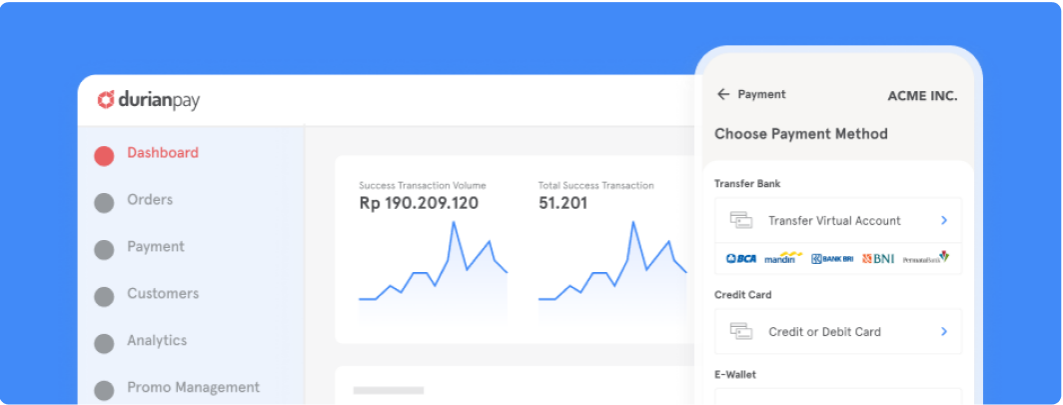
Virtual Account Payment Flow
Below is the payment flow of Virtual Account
- Merchant enables Virtual Account payment option in Durianpay checkout page and/or payment link
- Customer chooses the Virtual Account option and the bank
- Customer uses the Virtual Account number as the transfer destination (static VA) or unique VA number will be generated for the customers (dynamic VA)
- This step will be different according to the bank that customers choose. Overall, they can pay the virtual account by inputting the virtual account number into the mobile banking application, internet banking, or ATM.
It is highly recommended to encourage your customers to pay VA using the same bank e.g. if a customer has Permata account, then complete payment using Permata VA If needed, BNI is recommended for interbank VA transfers with much less risk of delay.
Limitations
| Bank Name | Available Model | Maximum (IDR) |
|---|---|---|
| BCA | 10.000 | 999.999.999.999 |
| Mandiri | 10.000 | 50.000.000.000 |
| Permata | 10.000 | 9.999.999.999 |
| BNI | 10.000 | 50.000.000.000 |
| BRI | 10.000 | 50.000.000.000 |
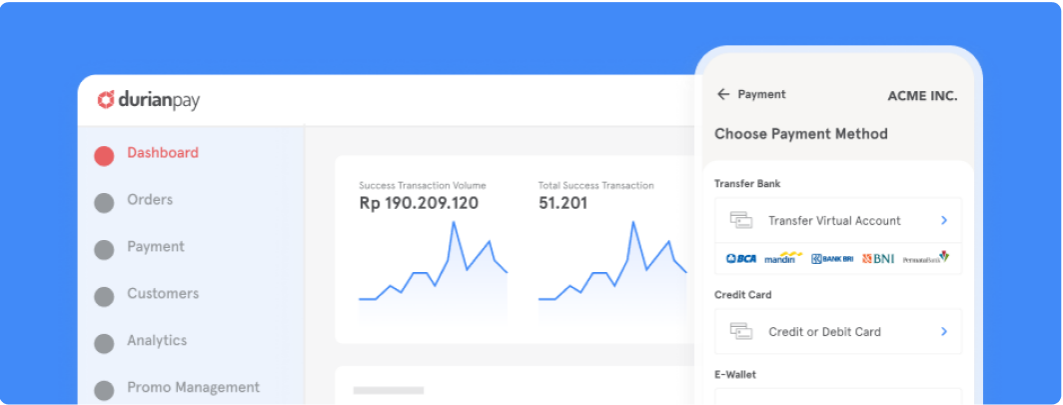
VA BCA can only accept payments coming from BCA bank, except you are using Direct model. VA BCA can’t be paid through teller.
How to Activate Virtual Account through Durianpay
- Sign up from Durianpay website and login to the Durianpay Dashboard with your credentials. > NOTE - By default, your account is in Sandbox mode.
- Contact our team to complete KYB process, document verification for Full Account, and checking bank availability and further policies for activating specific banks
- Complete the KYB process from the bank (?)
- Receive merchant identification number (MID number) and activate VA
- Monitor transactions instantly from your Durianpay dashboard.