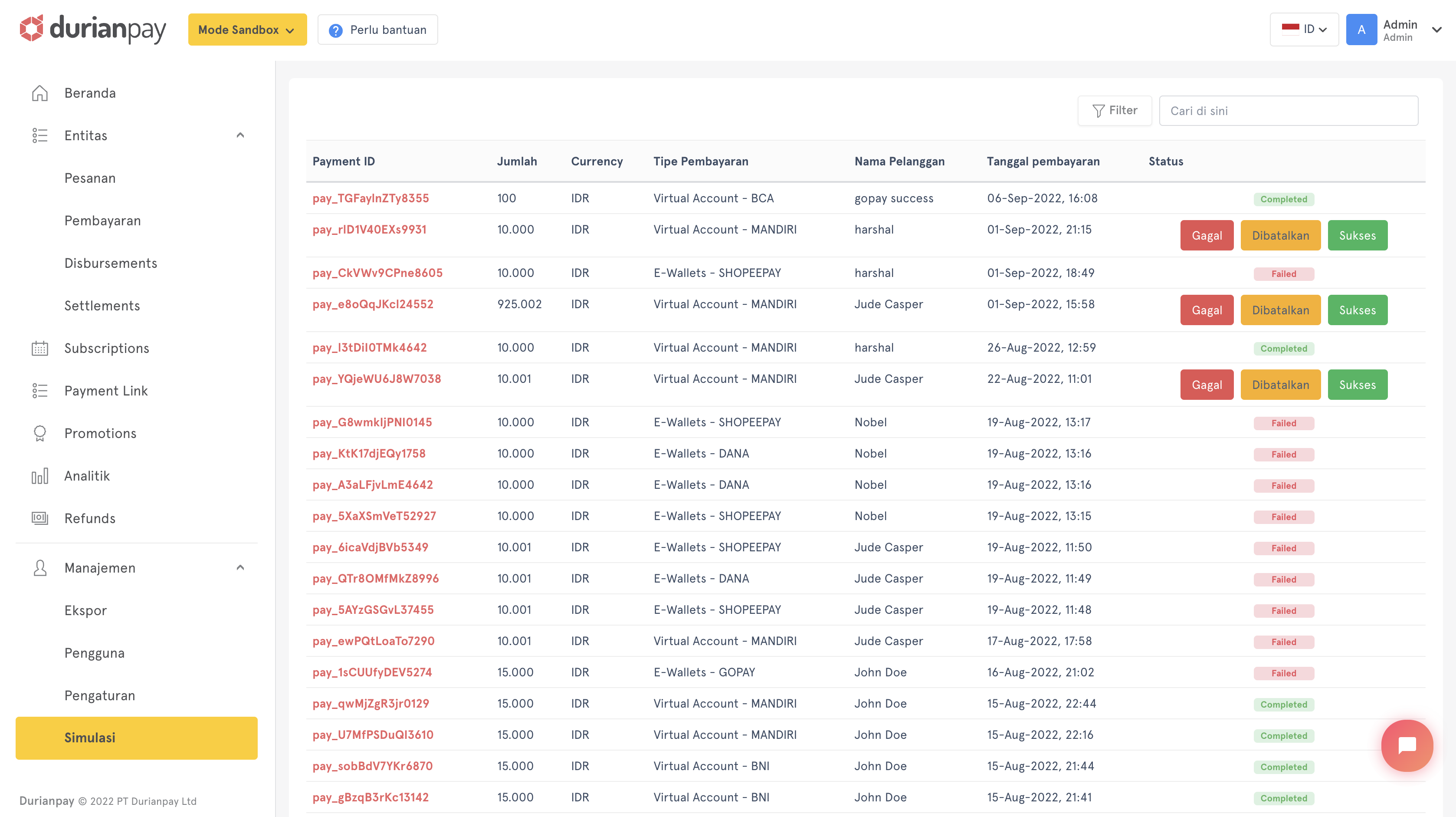Sandbox Mode
When you register with Durianpay, you will receive access to sandbox / testing environment which can be used for simulation and testing, all transactions made within sandbox mode are simulated hence it is completely safe
Simulating success/failure in sandbox mode
Using API
To simulate the payment charge API flow in sandbox mode, merchants can use dp_test_XXXXXXXXX key.
By default, the payment is kept on processing state for VA, ewallet and simulates the successful scenario for rest of the payment methods.
To simulate the failure/success scenario, you should use the Json field from sandbox_options request. This contains force_fail and delay_ms fields.
| Field | Description |
|---|---|
| force_fail | bool Make this field as true in the request if you want to simulate failure scenario and false if you want to simulate success scenario. |
| delay_ms | integer If you want to simulate a delay in making the payment as success or failed, give a value in milliseconds in this field in the request. |
Note: Currently sandbox_options is supported for VA, E-Wallet, RetailStore and BNPL.
Using Sandbox simulator
Use the simulator built-in to the dashboard to test & explore VA & E-Wallet payment methods. Currently the dashboard simulation is available only for VA & E-Wallet payments.
You can access the simulator by:
- Login to the dashboard
- Click on “Sandbox Simulator” option on the left menu
- Test success and failure scenario as per your requirement
How to use the simulator:
- Create a transaction in sandbox mode
- Open “Sandbox Simulator”
- Select which status you want to simulate for the payment -
Successorfailed